- Windows updates makes the computer run slow. When I help others to get more speed from their computer. I sit for hours and removes all security updates. Now it's the end of it. I have used the AutoHotkey to do it automatically. I have one for the Swedish system (tested on Windows 7 and 8) and one in English (not tested).
- All you have to do is:
- 1# Download file
- 2# Run it
- 3# Go to Control Panel> Programs and functions> Installed Updates and search for "update for Windows"
- 4# press F3 (start script)
- 5# Press the OK button (in the window that came up at point 4#)
The script will start when the "installed updates" window is in focus. - (6# Abort with Escape button)
Ladda ner för svenska system:
https://drive.google.com/open?id=0BxE4k4xEiNO2UEI0cUVLTDR2SDQ
Download for English systems:
https://drive.google.com/file/d/0BxE4k4xEiNO2QzdjY0VoVG9hQWM/view?usp=sharing
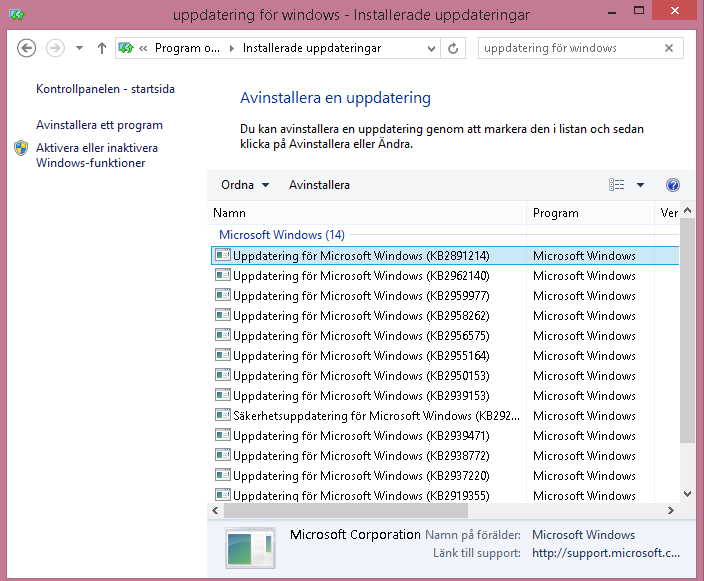
Click on this window on your computer to make it in focus